| Changing your Avatar/Display Picture (6th Nov 09 at 2:20pm UTC)
how to change your avatar, uploading a new avatar | | Whenever you post something on the forum a small image is displayed to the left of your post beneath your display name (username). This is called your Avatar or "Display Picture" - to change this, simply make sure you are logged in to the forum click on PROFILE at the top of the page, then click MODIFY PROFILE.
Scroll down to Your Information and click [Upload] next to the Avatar URL field.
Browse for an image on your computer, or enter an image URL. Then click Insert Avatar and to save your changes click Modify Profile on the bottom of the page.
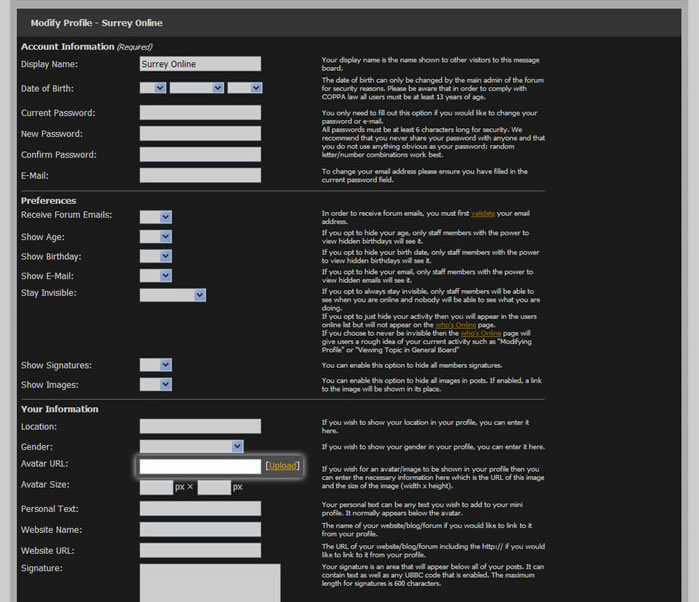 | |
|